VSCode设置中文语言显示
1)打开vscode工具;
2)使用快捷键组合【Ctrl+Shift+p】,在搜索框中输入“configure display language”,点击确定后;
3)修改locale.json文件下的属性“locale”为“zh-CN”;
4)重启vscode工具;
如果重启后vscode菜单等仍然是英文显示,在商店查看已安装的插件,把中文插件重新安装一遍(如下图),然后在重启工具。
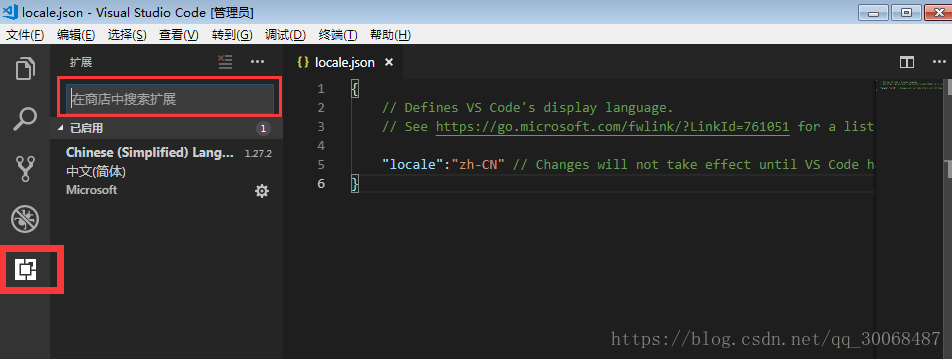
在上图中商店中搜索Chinese(Simplied) Lang,安装即可。
————————————————

This message is used to verify that this feed (feedId:71887549304254464) belongs to me (userId:71886264011231232). Join me in enjoying the next generation information browser https://follow.is.